Speed up project work
Navigate and manage tasks at lightning speed using intuitive keyboard shortcuts like J & K for selection and quick actions.

Add tasks with one keystroke
Move between boards instantly
Shift tasks between columns without touching your mouse
Organize tasks by priority in seconds
Experience an email-client level inbox designed for project communication, helping you manage notifications and discussions efficiently.
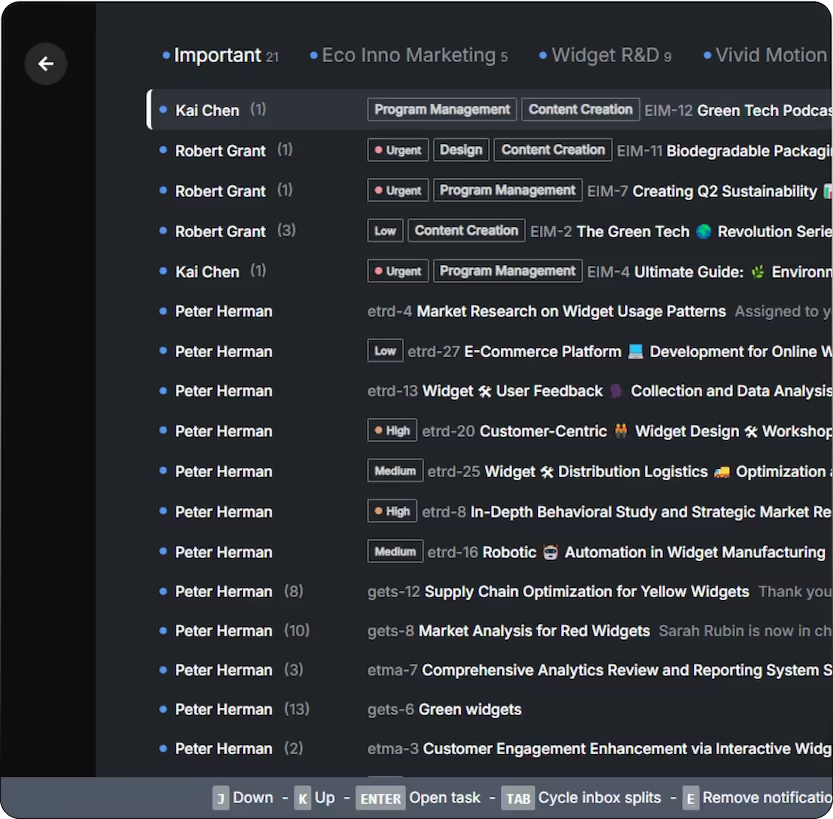
Automatic categorization of notifications
Process communications at record speed
Schedule items to reappear when needed
Comment, archive, and advance in one keystroke
Leverage AI-powered enhancements to boost your productivity, from auto-summaries to intelligent task generation.
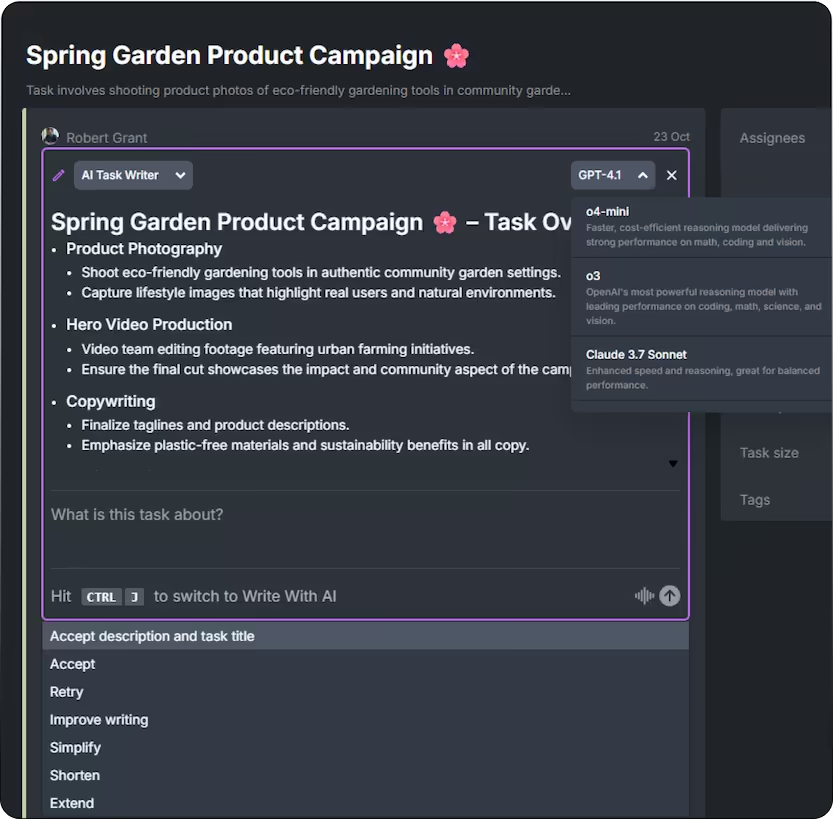
Get instant summaries of tasks and discussions
Generate detailed task descriptions with Ctrl+J
Access AI writing help with forward slash menu
Contextual recommendations for task management
Execute commands, navigate boards, and perform actions using natural language with the Ctrl+K command center.
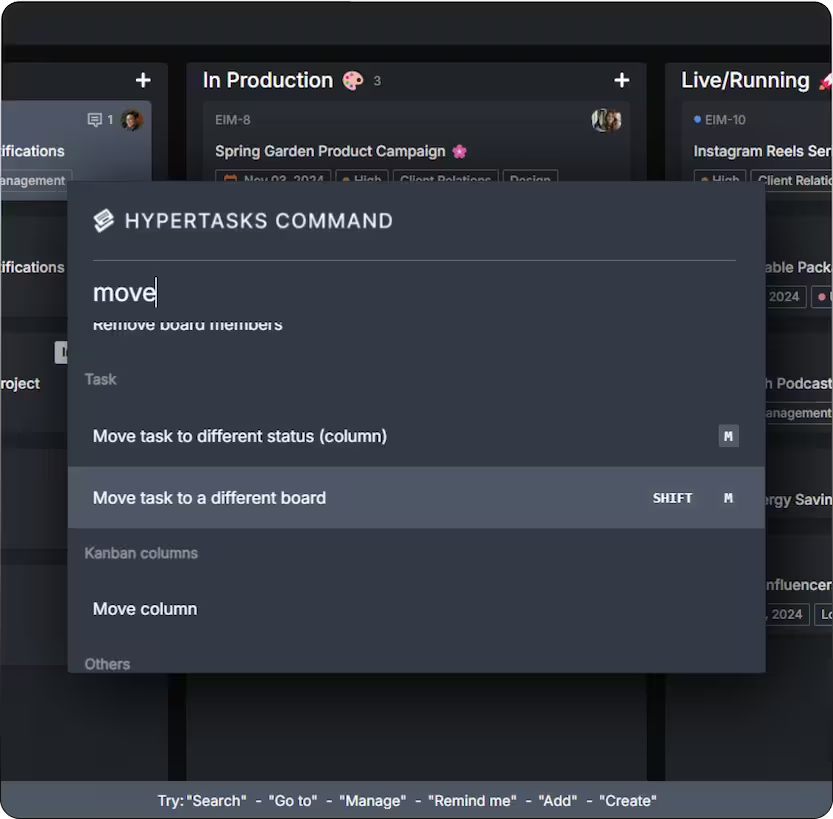
Run any command instantly
Jump to any board or view
Create, filter, sort, and assign without menus
Find anything across all boards